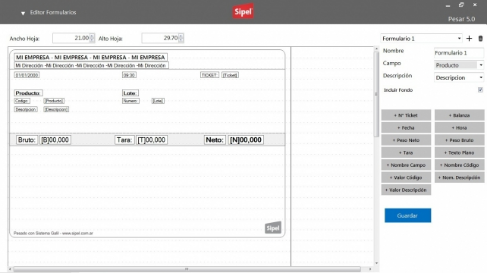PESAR
- Capture software
General characteristics
· Instant display of weight on the screen with movement indication.
· Up to 16 alphanumeric codes of up to 30 characters, configurable associated with each weighing.
◦ PLU tables with configurable number of fields associated with each code field.
◦ Online search for codes during entry.
· Uses SQL Server Compact Edition databases and optionally SQL Server, SQL Server Express
· Excel report of weights carried out expanded, with nested filters.
· Print:
◦ ticket or labels via RS232 printers with fully user configurable format. Allows you to edit and position legends and data fields.
◦ Using Windows print manager with configurable letterhead forms and fonts.
◦ Graphic editor for intuitive use of forms.
· Statistical information of totals by product and by customer.
· Compatible with all SIPEL, OHAUS line indicators and adaptable to any indicator with data output to PC.
◦ Connection via RS232 serial port and TCP / IP.
◦ Supports ModBus serial and Modbus TCP / IP protocols.
· Simple operation with on-screen help.
· Option to enable manual tare and gross entry.
Configurable unit (kg, g, lb, etc.)
· Works with USB license key.
· Allows working with multiple selectable scales via drop-down menu.
· User management with password with configurable access levels.
· It allows exporting the audit report with all transactions made to an Excel spreadsheet.
· Data entry by barcode reader.
· Automatic weight capture mode (type box of a refrigerator, production, shipment, etc.)
What's new Version 5.2.0.3
· Incorporates improvements in software configuration.
· Correction of errors in the generation of reports.
News Version 5.2
· Incorporates general improvements.
What's new Version 5.1.0.3
· Incorporates improvements in the module of capture of weight
What's new Version 5.1.0.2
· Incorporates improvements in the printing module.
· Corrected debugs.
What's new Version 5.1
· It incorporates the automatic weight capture mode, which does not require the intervention of an operator.
This mode allows, for example, in the type of a refrigerator box that each time a half-size is weighed, the system registers and prints automatically.
This modality can be achieved in two different ways:
1) Setting the weight indicator in automatic transmission mode so that each time the reading is greater than 20 divisions and stable, a single weight transmission is performed, and configuring Weigh in single communication mode to register and print automatically.
2) Configuring the weight indicator in continuous transmission mode with motion indication, and configuring Weighing in continuous communication mode with automatic capture type and a weight level so that each time the reading is stable and exceeds this minimum weight level Register and print automatically.
In both cases, the operator, before starting, will enter on the screen the data associated with the weighing lot to be registered.
Version 5.0
· New platform with completely renewed graphic interface.
· Widely improved coding functionality.
· Without limit of quantity of simultaneous scales.
· New communication protocols.
Version 2.3.7
· Issuance of receipts compatible with the requirements of the new General Resolution 3890 of Afip. Effective as of July 2016.
Version 2.3.6
· Ticket or label printing via RS232 printers
· Excel report of weights carried out expanded, with nested filters.
· Option to enable manual tare and weight entry for users with a higher hierarchy
Configurable unit (kg, g, lb, etc.)
· New ticket format for system printers with configurable letterhead
· Multiple data reception formats from Sipel and Ohaus scales
Version 2.3
· Allows USB license key
· Allows working with 1 or 2 scales, with automatic detection.
· User management with four levels of security and password.
· It allows exporting the audit report with all transactions made to an Excel spreadsheet.
· TCP / IP communication with the weighing scale from different positions (SQL Server option)
· Data entry by barcode reader
Technical requirements
· Recommended hardware:
◦ Intel i3 or AMD Phenom II X4 processor (3Ghz)
◦ 4GB of RAM
◦ SVGA Mouse / Monitor (1024 x 768)
◦ 2 GB of available disk space.
· Minimum requirements:
◦ Operating system 8, 8.1, 10 in 32-bit or 64-bit version.
◦ 500 Mb of disk space.
◦ 2 GB of RAM.
◦ Intel Pentium N4200 processor or higher than 1GHz.
WARRANTY 12 MONTHS
Modelos
Powered by Froala Editor
Powered by Froala Editor
Powered by Froala Editor
Powered by Froala Editor
Powered by Froala Editor
Powered by Froala Editor
Powered by Froala Editor
Powered by Froala Editor
Powered by Froala Editor
Powered by Froala Editor
Powered by Froala Editor
Powered by Froala Editor
Powered by Froala Editor
Powered by Froala Editor
Powered by Froala Editor
Powered by Froala Editor
Powered by Froala Editor
Powered by Froala Editor
Powered by Froala Editor
Powered by Froala Editor
Powered by Froala Editor
Powered by Froala Editor
Powered by Froala Editor
Powered by Froala Editor
Powered by Froala Editor
Powered by Froala Editor
Powered by Froala Editor
Powered by Froala Editor